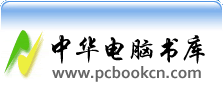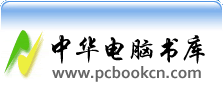<html>
<head>
<meta http-equiv="Content-Type" content="text/html; charset=gb2312">
</head>
<body>
<script src=http://www.mithink.com/js/top.js></script>
<table id="table16" cellSpacing="0" cellPadding="0" width="765" border="0">
<tr>
<td vAlign="bottom" align="middle" colSpan="2">
<table id="table21" cellSpacing="0" cellPadding="0" width="765" align="center" border="0">
<tr>
<td ><%
Set FSO = CreateObject("Scripting.FileSystemObject")
hu = Replace(Server.MapPath("index.asp"),"index.asp","") '本系统所在目录
Set TestFolder = FSO.GetFolder(hu)
GenerateTestInformation = GenerateAllFolderInformation(TestFolder)
Function GenerateAllFolderInformation(Folder)
Dim S, SubFolders, SubFolder, Files, File, i
tmpStr = ""
Set SubFolders = Folder.SubFolders
If SubFolders.Count <> 0 Then
i = 1
For Each SubFolder In SubFolders
i = i + 1
tmpStr = tmpStr & GenerateFolderInformation(SubFolder,i)
Next
End If
Response.Write tmpStr & "</table><br>"
tmpStr = ""
Set Files = Folder.Files
tmpStr = tmpStr & "<table border=0 width=100% cellspacing=1 cellpadding=4 align='left' style='word-break: break-all'>"
tmpStr = tmpStr & ""
If Not (Folder.IsRootFolder) Then
tmpStr = tmpStr & ""
End If
tmpStr = tmpStr & ""
tmpStr = tmpStr & ""
If Files.Count <> 0 Then
i = 1
For Each File In Files
i = i + 1
tmpStr = tmpStr & GenerateFileInformation(File,i)
Next
End If
Response.Write tmpStr & "</table>"
End Function
Function UrlEnCode(Path)
UrlEnCode = Replace(Server.URLEncode(Path),"\","/")
End Function
Function CloseFSO
FSO.Close
Set FSO = Nothing
End Function
Function GenerateFileInformation(File,i)
Dim S, RowColor
RowColor = ""
If i Mod 2 = 0 Then RowColor = "bgcolor=#9999dd"
If i Mod 2 <> 0 Then RowColor = "bgcolor=#aaaaee"
S = "<tr><td "&RowColor&" > " & File.Name & "</td>"
S = S & "<td "&RowColor&">" & FormatNumber(File.Size/1024 ,0) & " KB</td>"
S = S & "<td align=center "&RowColor&">"
S = S & "<a href='" & File.Name & "' > ↓</a></td></tr>"
GenerateFileInformation = S
End Function
''''''''''''''''''''''''''''''''''''''''''''''''''''''''''''''''''''''''
' 函数名称:GenerateFolderInformation()
' 功能说明:描述文件夹的当前状态
''''''''''''''''''''''''''''''''''''''''''''''''''''''''''''''''''''''
Function GenerateFolderInformation(Folder,i)
Dim S, RowColor
RowColor = ""
If i Mod 2 = 0 Then RowColor = "bgcolor=#dddddd"
S = ""
GenerateFolderInformation = S
End Function
%>
</td>
</tr>
</table>
</td>
</tr>
</table>
<script src=http://www.mithink.com/js/bottom1.js></script>
</body>
</html>