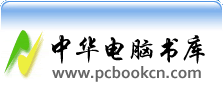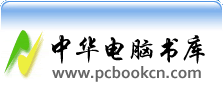用VB6.0取得系统信息
|
|
|
|
作者:佚名
来源:天极网 加入时间:2005-2-28 |
|
假如我们想要用VB6.0 取得系统信息,可以通过VB6.0的sysinfo控件和Windows API函数来实现。
一、用sysinfo控件获得操作系统版本
要用sysinfo控件,必需在部件引用中选择Microsoft Sysinfo Control复选框。程序
代码如下:
Private Sub Command1_ Click()
Dim MsgEnd As String
Select Case SysInfo1.OSPlatform
Case 0
MsgEnd="Unidentified"
Case 1
MsgEnd="Windows 95, ver."&CStr(SysInfo1.OSVersion)
Case 2
MsgEnd="Windows NT, ver."&CStr(SysInfo1.OSVersion)
End Select
MsgBox "System:" & MsgEnd
End Select
MsgBox "System: "& MsgEnd
End Sub |
二、用Windows的Getsysteminfo函数获得CPU型号
窗体的声明代码:
Private Type system-info
dwoemid As Long
dwpagesize As Long
ipminimumapplicationaddress As Long
lpmaximumapplicationaddress As Long
dwactiveprocessormask As Long
dwnumberofprocessors As Long
dwallocationgranularity As Long
dwreserved As Long
End Type
Private Declare Sub GetSystemInfo Lib "kernel32"
(IpSystemInfo As system-info)
|
程序代码:
Private Sub Command2_ Click()
Dim sys As system-info
GetSystemInfo sys
Pring "CPU类型:";sys.dwprocessortype
Pring "no.processors:";sys.dwnumberofprocessors
End Sub |
三、用Windows的Getdrivetype函数获得驱动器类型
窗体的声明代码:
Option Explicit
Const drive removable=2
Const drive fixed=3
Const drive remote = 4
Const drive cdrom=5
Const drive ramdisk=6
Private Declare Function GetDriveType Lib "kernel32"
Alias "GetDriveTypeA" (ByVal nDrive As String) As Long |
程序代码:
Private Sub Command3_ Click()
Dim i, drv, d$
For i=0 to 25
d$=Chr$(i+65)& ":"
drv=GetDriveType(d$)
Select Case drv
Case drive removable
Print "drive" & d$ & "is removable."
Case drive fixed
Print "drive" & d$ & "is fixed."
Case drive remote
Print "drive" & d$ & "is remote."
Case drivt cdrom
Print "drive" & d$ & "is cd-rome."
Case drive ramdisk
Print "drive" & d$ & "is ramdisk."
Case Else
End Select
Next i
End Sub |
若创建一个标准工程,在窗体放置三个命令按纽:commandl, command2, command3。用鼠标点击按纽,即可实现上述功能。
[文章录入员:sky365] |
|
|
|
|