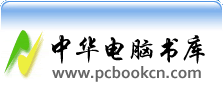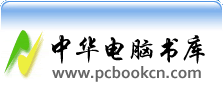用ROLLUP进行分类数据统计(二)
|
|
|
|
作者:佚名
来源:InterNet 加入时间:2005-1-31 |
|
下面开始介绍如何用datagrid结合rollup语句来进行分类统计。
我们要达到的效果是这样的:
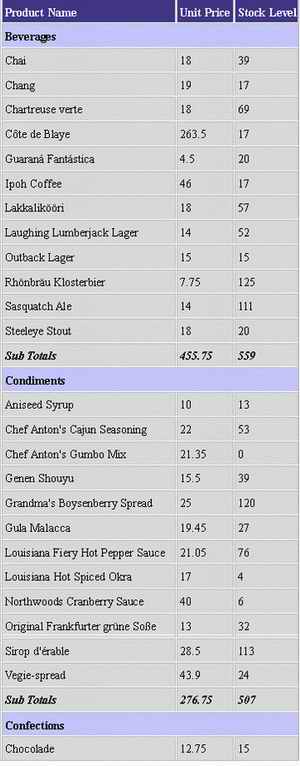
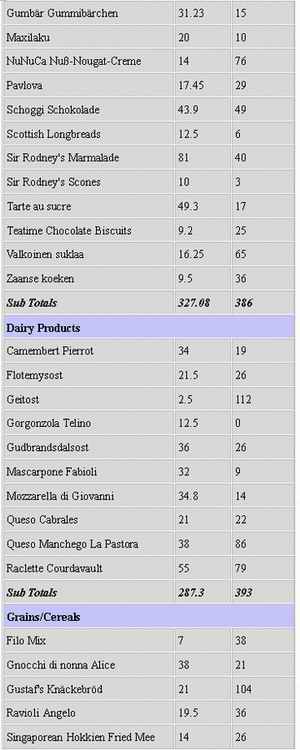

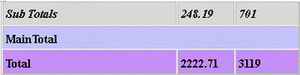
首先,应先将数据库中的产品数据按照所属的不同的目录列举出来,这其中要用到一些技巧,详细的可以参考《在DATAGRID中使用分类标题》一文(http:// http://tech.ccidnet.com/pub/article/c1110_a70590_p1.html)。这里先用SQL语句,从数据库读取product表的数据,之后放到dataset的默认datatable中去,然后检查每一个产品所属的类别,如果发现某一个产品的类别和前一条记录中产品所属的类别不一样的话,那么就可以肯定当前产品是属于一个新的分类了,就可以插入新的行,并且加以修饰,成为分类标题,同时将roll up的统计结果显示在相应的位置就可以了。我们先来看page_load部分的代码
Sub Page_Load(Sender As Object, E As EventArgs) Handles MyBase.Load
' TODO: Update the ConnectionString and CommandText values for your application
dim ConnectionString as string = "server=localhost;database=northwind;UID=sa"
Dim CommandText As String = "Select CASE WHEN (Grouping(CategoryName)=1) THEN " & _
"'MainTotal' ELSE categoryname END AS CategoryName, "
CommandText &= " CASE WHEN (Grouping(ProductName)=1) THEN 'SubTotal' ELSE " & _
"Productname END AS ProductName,"
CommandText &= " Sum(UnitPrice) as unitprice, "
CommandText &= " Sum(UnitsinStock) as UnitsinStock "
CommandText &= " from Products INNER JOIN Categories On Products.categoryID = " & _
" Categories.CategoryID"
CommandText &= " Group By Categoryname, ProductName WITh ROLLUP "
Dim myConnection As New SqlConnection(ConnectionString)
Dim myCommand As New SqlDataAdapter(CommandText, myConnection)
Dim ds As New DataSet
myCommand.Fill(ds)
Dim curCat As String ‘指示当前记录中产品所属的类别
Dim prevCat As String ‘指示上一条记录中产品所属的类别
Dim i As Integer = 0 ‘要插入分类标题行的位置,用I表示
'遍历结果集,找出要插入分类标题的行
Do While i <= ds.Tables(0).Rows.Count - 1
curCat = ds.Tables(0).Rows(i).Item(0)
If curCat <> prevCat Then ‘如果发现前后两记录的所属类别不一样
prevCat = curCat
Dim shRow As DataRow = ds.Tables(0).NewRow
shRow(1) = ds.Tables(0).Rows(i).Item(0)
'Change ItemDataBound marker to Negative Number
shRow(2) = -1 ‘‘设置一个临时的标记
ds.Tables(0).Rows.InsertAt(shRow, i)
i += 1
End If
i += 1
Loop
‘将最后一行的标题改为total
ds.Tables(0).Rows(ds.Tables(0).Rows.Count - 1).Item(1) = "Total"
DataGrid1.DataSource = ds
DataGrid1.DataBind()
End Sub |
可以看到,上面用到的技巧基本和《在DATAGRID中使用分类标题》的是差不多的,只不过为了在最后统计所有的分类结果,将最后一行的标题改为total。之后,我们要对datagrid中的数据进行格式化,将临时标记取消,换为我们要显示的格式,因为新插入的分类标题行是和普通的行不同的,我们要设置其样式,于是在其item_bound事件中,代码如下:
Private Sub DataGrid1_ItemDataBound(sender As Object, e As DataGridItemEventArgs)
Select Case e.Item.ItemType
Case ListItemType.AlternatingItem, ListItemType.Item
’如果发现是分类标题行的话,则对其进行格式化
If e.Item.Cells(1).Text.Equals("-1") Then
'Format the SubHeading Columns
e.Item.Cells(0).Attributes.Add("align", "Left")
e.Item.Cells(0).ColumnSpan = 3
e.Item.Cells(0).Font.Bold = True
‘合拼为一个新的分类标题行,移除其中的单元格
e.Item.Cells.RemoveAt(2)
e.Item.Cells.RemoveAt(1)
e.Item.BackColor = Color.FromArgb(204,204,255)
End If
‘最后的所有分类的总计
If e.Item.Cells(0).Text.Equals("Total") Then
'Format the Main total column
e.Item.Cells(0).Attributes.Add("align", "Left")
e.Item.Cells(0).Font.Bold = True
e.Item.Cells(1).Font.Bold = True
e.Item.Cells(2).Font.Bold = True
e.Item.BackColor = Color.FromArgb(204,153,255)
End If
'如果是每个分类的小计的话,则设置相应的显示格式
If e.Item.Cells(0).Text.Equals("SubTotal") Then
'Format the subtotal columns.
e.Item.Cells(0).Attributes.Add("align", "Left")
e.Item.Cells(0).Text = "Sub Totals"
e.Item.Cells(0).Font.Bold = True
e.Item.Cells(1).Font.Bold = True
e.Item.Cells(2).Font.Bold = True
e.Item.Cells(0).Font.Italic = True
e.Item.Cells(1).Font.Italic = True
e.Item.Cells(2).Font.Italic = True
End If
End Select
End Sub |
本文例子运行的效果可以在http://aspnet.4guysfromrolla.com/demos/dgRollup.aspx中看到
最后,别忘记了Imports System.Data.SqlClient咯。运行程序后,就会得到本文图所示的效果了。
本程序在win2000 server+vs.net 2002下通过,也可以在vs.net 2003下运行。
[文章录入员:nancy] |
|
|
|
|