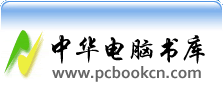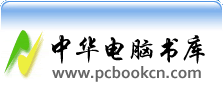如果你在开发图形或多媒体应用程序,你可能正在为如何不使用窗体的标题栏而移动窗体发愁。其实只需用鼠标拖动窗体的客户区就可以了。
方法一
以下是完成上述功能最普通的方法:在窗体的private声明部分加入以下过程声明:
procedure WMNCHitTest(var Msg:TWMNCHitTest);message WM_NCHITTEST;
然后在implementation部分加入以下代码:
procedure TForm1{或你定义的Form名}.WMNCHitTest(var Msg:TWMNCHitTest);
begin
DefaultHandler(Msg);
if Msg.Result = HTCLIENT then
Msg.Result:= HTCAPTION;
end;
此方法中使当鼠标点击窗体客户区时,令Windows认为被点击的是标题栏。
方法二
以下是另一个实现用鼠标移动普通窗体的方法。
procedure TForm1.FormMouseMove(Sender: TObject; Shift: TShiftState; X, Y: Integer);
begin
if (ssLeft in Shift) then begin
ReleaseCapture;
SendMessage(Form1.Handle,WM_SYSCOMMAND,SC_MOVE+1,0);
end;
end;
以上方法不完善之处
当把“拖动窗口的过程中显示其内容”的选项取消时,让我们看看会发生什么。这是Windows窗口的一项设置,你可以在“开始菜单-->设置-->文件夹选项-->查看-->高级设置”中找到该属性。在Windows95中,你需要修改注册表。当此属性被设为无效,拖动窗体时窗体会变为一个正方形轮廓线。也许你使用一个不规则窗体,但它仍然会显示轮廓线。
当你想要让你的窗体停靠在屏幕的边缘(如:WinAmp,当你拖动窗体进入屏幕顶部某一特定位置时,窗体便紧靠在屏幕顶部),如果你使用以上第二种方法,在鼠标按钮放开前,你将无法处理窗体位置,并无法处理停靠问题。
下面我会用简单的方法解决两个问题:
第一,无论设置为何,在拖动窗体时都不显示轮廓线;
第二,移动窗体时进行位置检测,并在位置适当时停靠在某一特定位置。
很多人也许已经解决了这些问题,但是也许下面的代码对你会有帮助。
方法三
以下代码可以直接复制到Delphi中,前提是你将Form1存为uMain.pas,Form2存为uDock.pas。用到的事件是:OnMouseDown,OnMouseMove,OnMouseUp,OnShow(Form1)。
这是一个根据鼠标的移动移动窗体的方法,包含两个窗体,uMain和uDock(Form1和Form2)。Form2通过Form1打开,并可以停靠在Form1的底部。停靠后,Form2将随Form1一起移动,直到你将Form2移开。
Form1
unit uMain;
interface
uses
Windows, Messages, SysUtils, Classes, Graphics, Controls, Forms, Dialogs;
type
TForm1 = class(TForm)
procedure FormMouseDown(Sender:TObject; Button:TMouseButton;Shift:TShiftState;X,Y: Integer);
procedure FormMouseMove(Sender: TObject; Shift: TShiftState;X,Y: Integer);
procedure FormMouseUp(Sender:TObject;Button:TMouseButton;Shift:TShiftState;X,Y: Integer);
procedure FormShow(Sender: TObject);
private
{ Private declarations }
public
DocktoForm: Boolean;
{ Public declarations }
end;
var
Form1: TForm1;
CanMove, CanMoveX, CanMoveY: Boolean;
OldX, OldY: Integer;
F1X,F1Y,F2X,F2Y: integer;
WorkArea : TRect;
implementation
uses uDock;
{$R *.DFM}
procedure TForm1.FormMouseDown(Sender: TObject; Button: TMouseButton;Shift: TShiftState; X, Y: Integer);
begin
CanMoveX := true;
CanMoveY := true;
CanMove := true;
OldX := X;
OldY := Y;
if DocktoForm then
begin
F1X := Form1.Left;
F1Y := Form1.Top;
F2X := Form2.Left;
F2Y := Form2.Top;
end;
end;
procedure TForm1.FormMouseMove(Sender: TObject; Shift: TShiftState; X, Y: Integer);
begin
if (CanMove) then
begin
if CanMoveX then
Form1.Left := Form1.Left + (X - OldX);
if CanMoveY then
Form1.Top := Form1.Top + (Y - OldY);
//This section latches to the top
if (Form1.Top < WorkArea.Top + 10) and (Form1.Top > WorkArea.Top-10) then
begin
Form1.Top := WorkArea.Top;
if (Y-OldY > 10) or (Y-OldY < -10) then
CanMoveY := true
else
CanMoveY := False;
end;
//This section latches to the left side
if (Form1.Left < WorkArea.Left+10) and (Form1.Left > WoskArea.Left-10) then
begin
Form1.Left := WorkArea.Left;
if (X-OldX > 10) or (X-OldX < -10) then
CanMoveX := true
else
CanMoveX := False;
end;
//This section latches to the right side
if (Form1.Left > WorkArea.Right-Form1.Width-10) and (Form1.Left < WorkArea.Right-Form1.Width+10) then
begin
Form1.Left := WorkArea.Right-Form1.Width;
if (X-OldX > 10) or (X-OldX < -10) then
CanMoveX := true
else
CanMoveX := False;
end;
//This section latches to the TaskBar
if DocktoForm then
begin
if (Form1.Top > WorkArea.Bottom-Form1.Height-Form2.Height-10) and (Form1.Top < WorkArea.Bottom-Form1.Height-Form2.Height+10) then
begin
Form1.Top := WorkArea.Bottom-Form1.Height-Form2.Height;
if (Y-OldY > 10) or (Y-OldY < -10) then
CanMoveY := true
else
CanMoveY := False;
end;
end
else begin
if (Form1.Top > WorkArea.Bottom-Form1.Height-10) and (Form1.Top < WorkArea.Bottom-Form1.Height+10) then
begin
Form1.Top := WorkArea.Bottom-Form1.Height;
if (Y-OldY > 10) or (Y-OldY < -10) then
CanMoveY := true
else
CanMoveY := False;
end;
end;
if DocktoForm then
begin
Form2.Left := Form1.Left - (F1X-F2X);// + (X-OldX);
Form2.Top := Form1.Top+Form1.Height;
exit;
end;
//This section latches playlist in center of Form1
if (Form2.Left > Form1.Left + ((Form1.Width div 2)-(Form2.Width div 2))-10) and (Form2.Left < Form1.Left + ((Form1.Width div 2)-(Form2.Width div 2))+10) and
(Form2.Top > Form1.Top+Form1.Height-10) and (Form2.Top < Form1.Top+Form1.Height+10) then
begin
Form2.Left := Form1.Left + ((Form1.Width div 2)-(Form2.Width div 2));
DocktoForm := True;
F1X := Form1.Left;
F1Y := Form1.Top;
F2X := Form2.Left;
F2Y := Form2.Top;
end;
end;
end;
procedure TForm1.FormMouseUp(Sender: TObject; Button: TMouseButton; Shift: TShiftState; X, Y: Integer);
begin
CanMove := false;
end;
procedure TForm1.FormShow(Sender: TObject);
begin
//Get Work Area Parameters
SystemParametersInfo(SPI_GETWORKAREA, 0, @WorkArea, 0 );
Form2.Show;
end;
end.
Form2
unit uDock;
interface
uses
Windows, Messages, SysUtils, Classes, Graphics, Controls, Forms, Dialogs;
type
TForm2 = class(TForm)
procedure FormMouseDown(Sender: TObject; Button: TMouseButton;Shift: TShiftState; X, Y: Integer);
procedure FormMouseMove(Sender: TObject; Shift: TShiftState; X,Y: Integer);
procedure FormMouseUp(Sender: TObject; Button: TMouseButton;Shift: TShiftState; X, Y: Integer);
private
{ Private declarations }
public
{ Public declarations }
end;
var
Form2: TForm2;
CanMove, CanMoveX, CanMoveY, DocktoForm: Boolean;
OldX, OldY: Integer;
implementation
uses uMain;
{$R *.DFM}
procedure TForm2.FormMouseDown(Sender: TObject; Button: TMouseButton;Shift: TShiftState; X, Y: Integer);
begin
CanMoveX := true;
CanMoveY := true;
CanMove := true;
OldX := X;
OldY := Y;
end;
procedure TForm2.FormMouseMove(Sender: TObject; Shift: TShiftState; X, Y: Integer);
begin
if (CanMove) then
begin
if CanMoveX then
Form2.Left := Form2.Left + (X - OldX);
if CanMoveY then
Form2.Top := Form2.Top + (Y - OldY);
//This section latches to the top
if (Form2.Top < WorkArea.Top + 10) and (Form2.Top > WorkArea.Top-10) then
begin
Form2.Top := WorkArea.Top;
if (Y-OldY > 10) or (Y-OldY < -10) then
CanMoveY := true
else
CanMoveY := False;
end;
//This section latches to the left side
if (Form2.Left < WorkArea.Left+10) and (Form2.Left > WorkArea.Left-10) then
begin
Form2.Left := WorkArea.Left;
if (X-OldX > 10) or (X-OldX < -10) then
CanMoveX := true
else
CanMoveX := False;
end;
//This section latches to the right side
if (Form2.Left > WorkArea.Right-Form2.Width-10) and (Form2.Left < WorkArea.Right-Form2.Width+10) then
begin
Form2.Left := WorkArea.Right-Form2.Width;
if (X-OldX > 10) or (X-OldX < -10) then
CanMoveX := true
else
CanMoveX := False;
end;
//This section latches to the TaskBar
if (Form2.Top > WorkArea.Bottom-Form2.Height-10) and (Form2.Top < WorkArea.Bottom-Form2.Height+10) then
begin
Form2.Top := WorkArea.Bottom-Form2.Height;
if (Y-OldY > 10) or (Y-OldY < -10) then
CanMoveY := true
else
CanMoveY := False;
exit;
end;
//This section latches to the Player Bottom
if (Form2.Top > Form1.Top+Form1.Height-10) and (Form2.Top < Form1.Top+Form1.Height+10) and (Form2.Left > Form1.Left-Form2.Width) and (Form2.Left < Form1.Left + Form1.Width) then
begin
Form2.Top := Form1.Top+Form1.Height;
if (Y-OldY > 10) or (Y-OldY < -10) then begin
CanMoveY := true;
Form1.DockToForm := False;
end
else begin
CanMoveY := False;
Form1.DockToForm := True;
end;
end;
//This section latches playlist in center of Form1
if (Form2.Left > Form1.Left + ((Form1.Width div 2)-(Form2.Width div 2))-10) and (Form2.Left < Form1.Left + ((Form1.Width div 2)-(Form2.Width div 2))+10) and
(Form2.Top > Form1.Top+Form1.Height-10) and (Form2.Top < Form1.Top+Form1.Height+10) then
begin
Form2.Left := Form1.Left + ((Form1.Width div 2)-(Form2.Width div 2));
if (X-OldX > 10) or (X-OldX < -10) or (Y-OldY > 10) or (Y-OldY < -10) then
CanMoveX := true
else
CanMoveX := False;
end;
end;
end;
procedure TForm2.FormMouseUp(Sender: TObject; Button: TMouseButton;Shift: TShiftState; X, Y: Integer);
begin
CanMove := false;
end;
end.
我希望以上内容对那些正面临类似内容困扰的人有所帮助。